Satak blog

Blog posts from Satak
GitHub pages
by Satak
Introduction
GitHub offers a nice way to serve static web pages directly from GitHub repository to your own subdomain. It also can use Jekyll (with Liquid templating language) and you can write your web content in a nice markdown format: https://github.com/adam-p/markdown-here/wiki/Markdown-Cheatsheet
You can either pick a ready made Jekyll theme or you can write your own styling. Here I go through how to start with the ready made themes. To setup this, it takes less than 10 minutes!
Note that if you want to make folders to your GitHub page you must first clone your GitHub pages repository to your local machine, then do all these changes there and commit those changes to the master branch. To see your end result it usually takes couple minutes to propagate to the public webpage.
- Official GitHub pages info: https://pages.github.com
- Jekyll documentation: https://jekyllrb.com/docs/github-pages
- Minimal Jekyll theme documentation: https://github.com/pages-themes/minimal
Step-By-Step Guide
-
First create a repository to your GitHub named like this:
<your GitHub username>.github.io. I have it like thissatak.github.iosetup in here: https://github.com/Satak/satak.github.io -
Go to the repository settings and select a GitHub pages Theme that you like, this page uses the
minimaltheme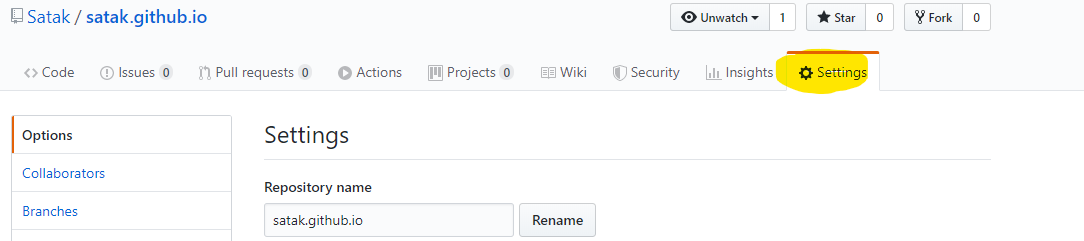
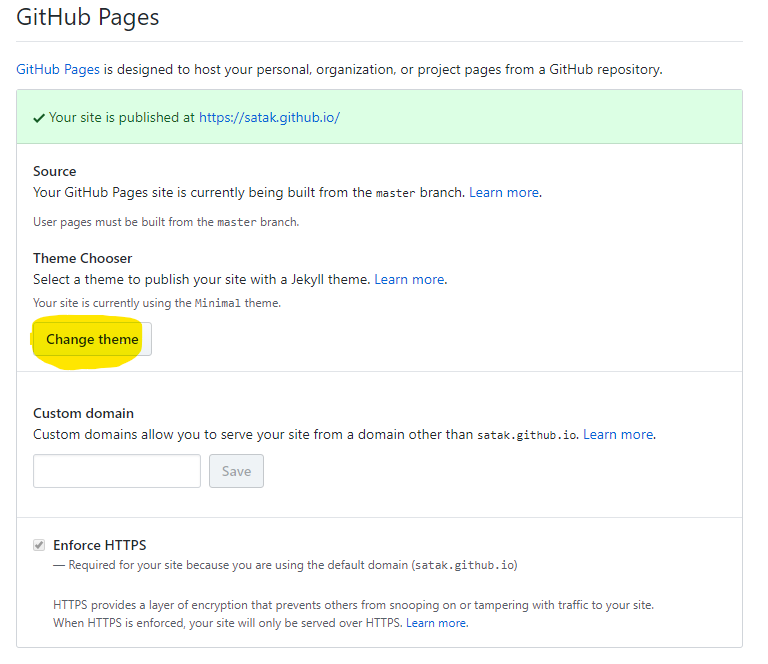
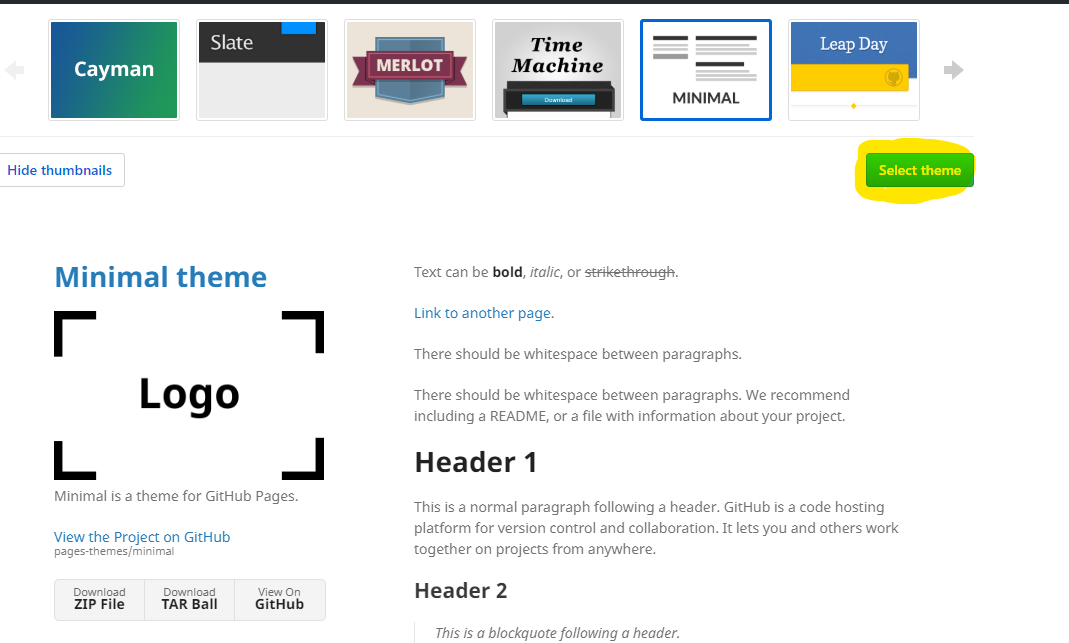
-
Create (if doesn’t exist)
README.mdfile to your GitHub repository root and add this content:
# Blog posts
<ul>
{% for post in site.posts %}
<li>
<a href="{{ post.url }}">{{ post.title }}</a>
</li>
{% endfor %}
</ul>
- Create (if doesn’t exist)
_config.ymlfile to your GitHub repository root and add this content there:
theme: jekyll-theme-minimal
author: <here put your own GitHub username or your actual name or nick>
Example with a custom title, description and logo from the assets folder:
title: 'Satak blog'
description: 'Blog posts from Satak'
theme: jekyll-theme-minimal
author: Satak
logo: '/assets/logo.gif'
-
Create
assetsfolder to your GitHub repository root for your pictures and add a picture file there, for example your main page logo -
Create
_postsfolder to your GitHub repository and add markdown file there named like this:2020-01-01-my-post.md(date is automatically picked up for html rendering) and add some markdown content there with the Jekyll header section:
---
layout: post
title: 'My first blog posts'
categories: [test]
tags: [test, cats, dogs]
---
This is my first blog post!
### Subtitle here
More text here with cat pictures from my repository

-
Commit all these changes to your master branch
-
Now your GitHub repository should look something like this:
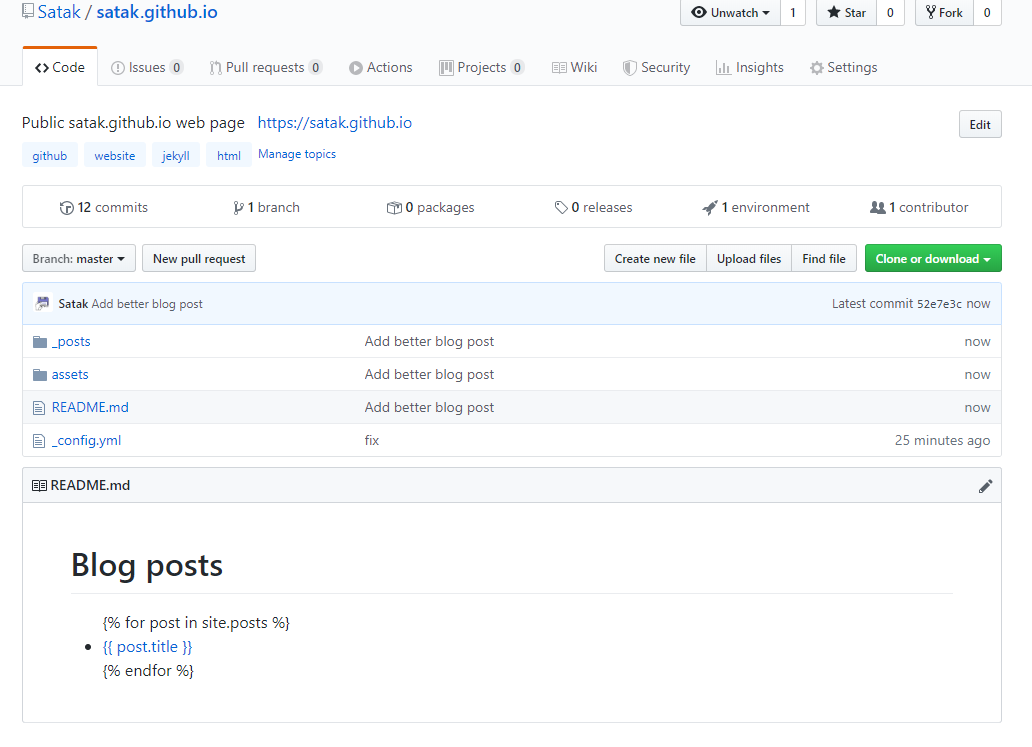
-
This is now all done and you should see your public GitHub webpage at
<yourname>.github.iourl address!

- You can also set your own custom domain to point to your github pages site:
- If you want to customise your Jekyll theme’s layout you can just make
_layoutsfolder to your repository root, add theredefault.htmlfrom your theme source code and make the changes you want. Explaned also here: https://github.com/pages-themes/minimal